A trade copier is a software that duplicates trades from one trading account to another.
It operates by taking the trades executed in a master account and copying them to a follower account.
This process occurs in real-time, ensuring that followers get the same entry and exit points as the master trader. Consequently, a trade copier can significantly simplify trading for retail traders.
How Does It Work?
A trade copier connects two or more accounts:
- Master Account: The main account where trades are placed first.
- Slave Account(s): The accounts that automatically copy the trades from the master account.
When a trade is opened, modified, or closed on the master account, the copier does the same on the slave account. This process happens instantly or with a slight delay, depending on the copier’s speed and settings.
How to Use a Trade Copier in Forex Trading
Using a trade copier is a direct process, but it requires the right setup to ensure smooth and efficient trade execution. The following is how to use a trade copier effectively:
1. Choose the Right Trade Copier
Before you begin, you need to select a trade copier that suits your needs. There are two main types:
- Local Trade Copiers – Best for copying trades between accounts on the same broker and platform (e.g., MetaTrader 4/5 accounts).
- Remote Trade Copiers – Ideal for copying trades across different brokers and trading platforms via the internet.
Choose a copier that offers low latency, customization options, and compatibility with your broker.
2. Install and Configure the Trade Copier
Once you’ve chosen a trade copier, follow these steps to install and set it up:
- Download the copier software or plugin (for platforms like MT4/MT5).
- Install it on your trading platform or connect it via API (if required).
- Link your master account (the account you’ll copy trades from) and your slave account (the account that will receive copied trades).
Some trade copiers require a Virtual Private Server (VPS) to ensure continuous trade execution, especially if your computer isn’t running 24/7.
3. Select a Master Trader or Account
If you are copying trades from a signal provider or an experienced trader:
- Research their performance history – Look at win rate, drawdowns, and risk level.
- Understand their strategy – Are they scalping, swing trading, or using long-term strategies?
- Check their trading frequency – Some traders make multiple trades daily, while others trade less frequently.
If you are copying your own trades to multiple accounts, simply connect your primary trading account as the master account.
4. Adjust Risk Settings and Trade Parameters
Risk management is crucial when using a trade copier. Most trade copiers allow you to customize trade settings, including:
- Lot Size Multiplication – You can copy trades at the same size as the master account or scale them up/down based on your account size.
- Fixed Lot Size – Set a fixed lot size for all copied trades, regardless of the master account’s trade size.
- Percentage-Based Copying – Adjust trade size based on a percentage of your balance compared to the master account.
- Stop Loss & Take Profit Adjustments – Some copiers allow you to modify risk settings, overriding the master account’s stop-loss and take-profit levels.
5. Activate Trade Copying
Once everything is set up:
- Enable the trade copier.
- Monitor your account to ensure trades are being copied correctly.
- Verify that slippage and latency are minimal, especially during volatile market conditions.
If the copier supports real-time execution, copied trades should appear in your account instantly when the master account opens or closes a trade.
6. Monitor Performance and Make Adjustments
Even though trade copiers automate the process, you should regularly:
- Check trade execution speed – Ensure trades are copied without delays.
- Analyze your profits and losses – Adjust settings if the strategy isn’t performing as expected.
- Change or stop copying a trader – If the master trader starts making risky trades, you may need to switch to a more consistent trader.
7. Stop Copying or Modify Your Copier Settings
If you want to stop using the trade copier:
- Disable trade copying from your platform.
- Close any open trades manually (if necessary).
- Withdraw profits or adjust settings before reconnecting to another trader.
Why Use a Trade Copier?
1. Copy Experienced Traders: Beginners can copy the trades of professional traders without needing to analyze the market themselves.
2. Manage Multiple Accounts: Traders or fund managers can trade on several accounts at the same time.
3. Save Time: Instead of placing the same trade on different accounts manually, the copier does it automatically.
4. Reduce Human Errors: No need to worry about forgetting to place or close a trade on multiple accounts.
Types of Trade Copiers
1. Local Trade Copier: Works on the same computer or trading platform. Good for managing multiple accounts on one device.
2. Remote Trade Copier: Copies trades between accounts on different computers, locations, or brokers. Useful for signal services or fund managers.
3. Manual vs. Automatic Copiers: Some allow manual approval of trades before copying, while others work fully automatically.
Things to Consider Before Using a Trade Copier
1. Latency (Speed of Copying): Delays can lead to different prices between the master and slave accounts.
2. Lot Size and Risk Settings: Ensure the copied trades match your account size and risk tolerance.
3. Broker Compatibility: Some copiers may not work with all brokers due to platform differences.
4. Costs and Fees: Some trade copiers are free, while others charge a fee or commission.
How Trade Copiers Work in Forex Trading
Trade copiers allows traders to copy trades from one account to another automatically.
This is useful for beginners who want to follow experienced traders or for investors managing multiple accounts.
When the original trader (also called the “master”) opens or closes a trade, the copier replicates the action in the follower’s (or “slave”) account.
Types of Trade Copiers
1. Local Trade Copiers – Used within the same trading platform and broker, these copiers transfer trades between different accounts on the same computer or server.
2. Remote Trade Copiers – These copiers work over the internet and allow trades to be copied across different brokers or platforms, making them ideal for signal providers and copy trading services.
Approved Trade Copiers
Brokers and trading platforms usually approve certain trade copiers that meet security and compliance standards. Some popular and trusted trade copiers include:
- MetaTrader 4/5 Trade Copier
- ZuluTrade
- DupliTrade
- Myfxbook AutoTrade
How Does Trade Copiers Work?
A trade copier links two or more trading accounts. When the master account executes a trade, the copier sends the details (like trade size, entry, stop loss, and take profit) to the follower account.
The copied trade can be adjusted based on risk settings, such as using a smaller lot size or specific risk management rules.
Platforms That Allow Trade Copiers
Several platforms support trade copying services, including:
- MetaTrader 4 (MT4) & MetaTrader 5 (MT5) – Most popular platforms for trade copying.
- ZuluTrade – A social trading platform that connects traders worldwide.
- cTrader Copy – Offers advanced trade copying features.
- eToro – A well-known platform for social trading and copy trading.
How to Become a Copy Trader
1. Choose a Copy Trading Platform – Select a broker or platform that supports trade copying.
2. Find a Skilled Trader – Review traders’ performance, risk levels, and strategies before copying them.
3. Set Your Risk Preferences – Adjust trade sizes and risk limits to fit your comfort level.
4. Start Copying Trades – Once connected, the copier will automatically execute trades based on the master trader’s actions.
5.
Monitor Performance – Regularly review your trades and make adjustments if needed.
Are Trade Copiers Legal?
Yes, trade copiers are legal, but they must be used with regulated brokers. Some countries have strict rules on trade copying, especially when it involves financial services.
Always ensure that the broker and trading service you use comply with financial regulations to avoid issues.
Know This Beore Choosing a Trade Copier
Before selecting a trade copier, consider the following:
- Broker Compatibility – Ensure that the copier works with your broker and trading platform.
- Latency & Execution Speed – A good copier should execute trades instantly to avoid slippage.
- Customization Options – Look for copiers that allow risk management settings, such as lot size adjustments.
- Cost & Fees – Some trade copiers charge a subscription fee or a commission per trade.
- Security & Reliability – Choose a copier from a trusted provider to protect your funds and data.
Can I Use a Trade Copier on My Phone?
Yes! Many trade copiers offer mobile compatibility. If your broker supports MetaTrader 4 (MT4) or MetaTrader 5 (MT5), you can manage copied trades through the mobile app.
Some social trading platforms like eToro and ZuluTrade also have mobile apps that let you track and adjust copied trades on the go.
Benefits of Trade Copiers
- Saves Time – No need to analyze charts; the copier does the work for you.
- Access to Experienced Traders – Follow the trades of skilled professionals.
- Diversification – Copy multiple traders to spread risk.
- Automated Execution – Trades are copied in real-time without manual effort.
- Great for Beginners – No advanced knowledge is needed to start.
How to Set Up Trade Copiers
1. Choose a Trade Copier – Pick a copier that works with your platform and broker.
2. Install & Connect Accounts – Set up the copier on your MT4, MT5, or chosen platform.
3. Select a Master Trader – Link your account to a successful trader or signal provider.
4. Adjust Risk Settings – Configure trade sizes and risk management rules.
5. Activate & Monitor – Start copying trades and regularly check performance.
How to Manage Risk in Trade Copiers
The fact that you are using a trade copier doesn’t mean you should ignore risk management. This is how to protect your capital:
1. Set Lot Size Limits – Don’t risk more than you can afford. Adjust trade sizes based on your account balance.
2. Use Stop Loss & Take Profit – Ensure your copier allows risk controls like stop-loss and take-profit settings.
3. Diversify Traders – Instead of copying one trader, follow multiple traders to spread risk.
4. Monitor Performance – Regularly review copied trades and adjust settings if needed.
5. Choose Traders with a Proven Track Record – Analyze historical performance, risk levels, and drawdowns before following a trader.
Frequently Asked Questions
1. Can I stop copying trades anytime?
Yes, most trade copiers allow you to disconnect or pause copying at any time.
2. Is trade copying suitable for beginners?
Yes, trade copiers are great for beginners as they allow them to learn from experienced traders.
3. Can I copy trades from multiple traders?
Yes, many platforms let you copy multiple traders to diversify your strategy.
4. What happens if the master trader loses money?
You will also lose money if the master trader makes a losing trade. That’s why risk management is important.
5. Do I need a VPS for trade copying?
A VPS (Virtual Private Server) is recommended for 24/7 trading, but it’s not always necessary unless your copier requires constant connectivity.
Brief Recap
- Trade copiers automate trade execution between accounts.
- Types of trade copiers include local and remote copiers.
- Platforms like MT4, MT5, and ZuluTrade support trade copying.
- Managing risk is essential—set limits and diversify your traders.
- Trade copiers are legal but must be used with regulated brokers.
Conclusion
Trade copiers make Forex trading easier by allowing you to follow professional traders automatically.
Even though you’re a beginner looking to learn or an investor managing multiple accounts, a trade copier that is well chosen can save time and improve efficiency. However, proper risk management is crucial to avoid large losses.
Are you ready to start copy trading? Choose a reliable trade copier, set your risk preferences, and begin following expert traders today! If you have any questions, feel free to ask in the comments or explore our recommended trading platforms.